The Don’ts of Hyphenation
- Scott Oldham

- Oct 17, 2025
- 2 min read
Updated: Nov 5, 2025

Hyphenation is a necessary evil in magazine publishing. Breaking a word across two lines of text creates a less comfortable reading experience, especially when using wide text columns. But refusing to break any words often results in attention-getting rags or, in the case of justified text, huge rivers of white in your text columns.
If you’re using rag text in your magazine layout, be sure to take the following steps to minimize disruptions to the reader’s progress:
Don’t hyphenate across columns. It’s bad enough to have to navigate to the front of the next line to complete a word. Don’t ever make your audience jump between columns. It’s unkind.
Avoid 2-letter hyphen breaks. In justified text, these are tough to avoid. But there’s simply no reason to break a word after only two letters when using rag text. Again, this is tied to enhancing reader comprehension. After reading the first three letters, a reader has an even chance of predicting the contents of the remainder of a word. But try guessing correctly if you’re only given “re-” or “de-” before being forced to scan to the next line.
No ladders! If you’re using justified text, you’re excused. But for rag text, never allow more than one consecutive line to end in a hyphen. Readers shouldn’t notice the appearance of your text rag, and double or triple hyphens call attention to it like a searchlight.
While we’re in the neighborhood, a word about em dashes: Don’t allow a line to begin with an em dash. The em dash is used to indicate a break in a sentence’s train of thought, usually building on the words that immediately precede it. Readers should appreciate the redirection with its context, not a line later. Insert a non-breaking space before your em dash and keep it with the previous line (or at least the last word of the author’s previous thought).
The final directive for those using Adobe InDesign: InDesign’s default hyphenation settings are terrible. Don’t use them. This should be your first or second dialog box when creating new paragraph style sheets. Set your preferences here to minimize the volume of hyphens that InDesign introduces to your layout and save yourself some headaches when fitting text. You’ll be more productive while simultaneously making your readers’ experiences easier.




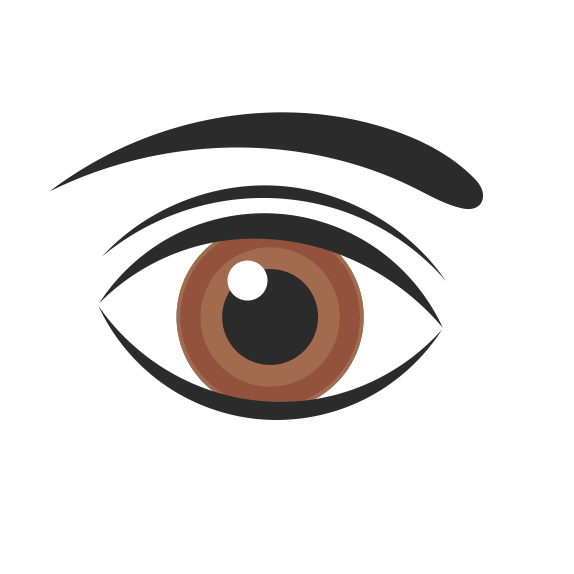
Comments